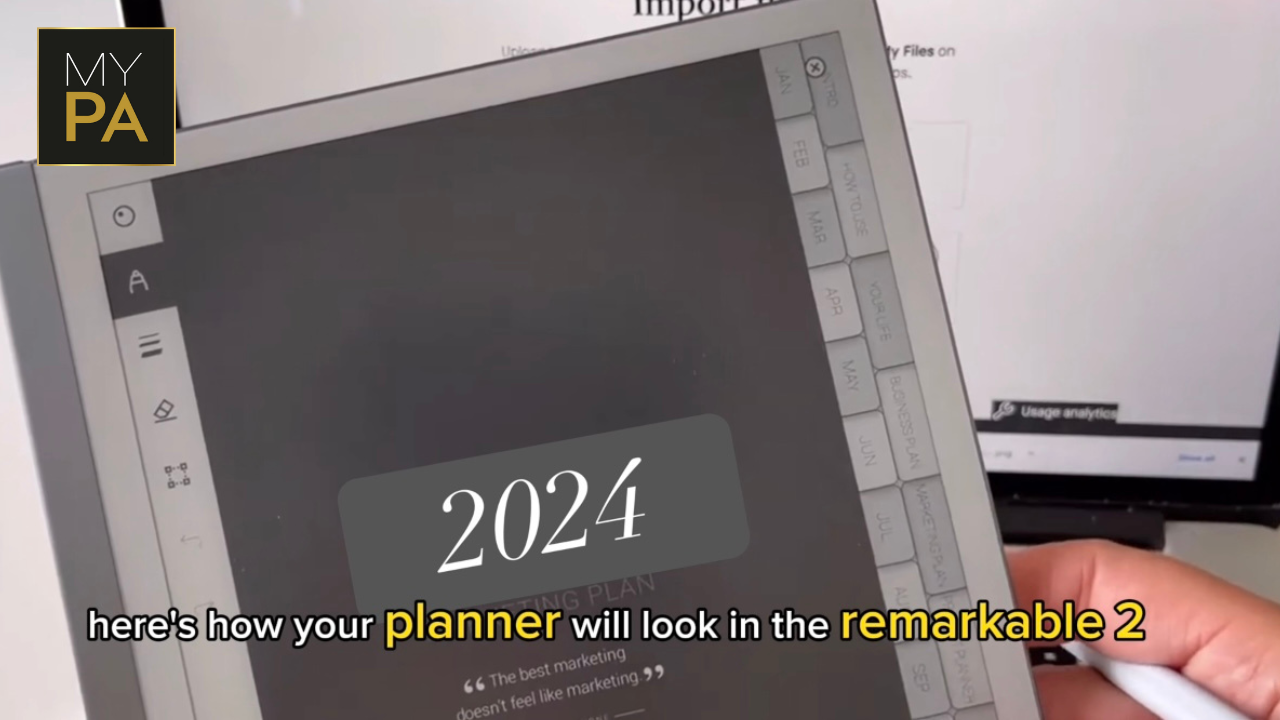In a world that's always on the move, finding tools that seamlessly integrate into our lives is a game-changer. The Remarkable 2, often celebrated for its note-taking capabilities, quietly transforms into a versatile digital planner, simplifying the way we organize our thoughts and tasks. This blog post aims to guide you through the practical aspects of using Remarkable 2 as your digital planner, as well as instructions how to install your 2024 digital planner onto ReMarkable 2 and how t use it and get the best out of it. What you are doing essentially is uploading a PDF with navigation links ( Hyperlinks installed in the planner ) The Planner is a PDF Template.
Diving In: Exploring Digital Planners Tailored for Remarkable 2
Whether you're a seasoned Remarkable 2 user or considering it as your next tech companion, our collection of digital planners complements the tablet's functionality effortlessly. No bells, no whistles—just tools designed to make life a bit simpler.
Step 1: Choose a Planner that Suits Your Style
Select a digital planner that aligns with your preferences. From minimalist designs to purpose-oriented layouts, our collection offers variety without the unnecessary frills. Take a peek at our laid-back video walkthrough to find the one that resonates with your vibe. You can explore our planners for Remarkable 2 Here
Step 2: HOW TO Import Your Digital Planner - No Fuss, No Hassle
Here is a video to explain but you can also find written instructions below
Step 2: HOW TO Import Your Digital Planner - No Fuss, No Hassle
Your digital planner can be imported by using the ReMarkable apps for mobile, the desktop app, or by using a USB cable. You can also import files to your reMarkable via my.remarkable.com
Simply log in to your account and import files from your web browser to your reMarkable by dragging and dropping.
When you first receive your reMarkable, you create an account at my.remarkable.com and log in to pair your reMarkable to their cloud service and download their apps.
Once you’ve set up your reMarkable, you can get started with Connect which allows you to sync your apps enjoy all our great features on your paper tablet.
Here’s how to send files to your device:
Go to my.remarkable.com and log in.
Click Import your files ( top center).
Drag and drop the file you want to send to your reMarkable, or click Browse files to find and select the content you’d like to import to your device.
The content you’ve sent will appear in My files on your reMarkable.
Once on your device, you can move, sort, or organise them in folders.
If you have a Remarkable 2 let us know what you think.
MY PA Planner for ReMarkable 2 is either available in landscape or Portrait mode.
Step 3: Effortless Navigation and Personalization
Explore the intuitive features of your digital planner:
Swipe through pages with ease.
Use the tablet's writing capabilities to scribble down notes, set casual goals, and jot ideas.
Add bookmarks and tags for a touch of personalization.
Step 4: Embracing Simplicity with Remarkable 2
The Remarkable 2 is more than a tablet; it's a companion in your day-to-day:
"Transform to Text" turns your scrawl into neat, legible text.
Enjoy the extended battery life, eliminating the need for constant recharging.
Step 5: How to convert Handwriting into text with Remarkable 2
Convert notes to text with the selection tool
You can also convert handwritten notes to typed text using the selection tool:
Open the document with the handwritten notes you would like to convert.
Tap the selection tool and select your handwritten notes with your Marker.
Tap the handwriting conversion button.
Place the text cursor by tapping the display with your Marker.
Tap the paste button to paste the converted text
Conclusion: Simplifying Your Planning Experience
As you embark on your digital planning journey with Remarkable 2, keep simplicity at the forefront. Check out our video tutorial for a hands-on approach to using your digital planner seamlessly. With the right digital planner and Remarkable 2 in hand, you're ready to tackle your goals and stay organized without the unnecessary hype.
Ready to simplify your planning routine? Explore our collection of digital planners for Remarkable 2, and let the Remarkable 2 be the quiet companion that helps you navigate life's hustle.
Explore planners for Remarkable 2
Here's to streamlined planning and navigating life's hustle with ease! 🚀✨